Juice It Up: Unlocking Maximum Battery Life on Your iPhone
Lithium-ion batteries have a limited lifespan, and using your iPhone until its charge runs dry can harm its cells and significantly shorten its life span. One effective way to lengthen the battery life on Your iPhone is by enabling Optimized Battery Charging, a feature that learns your daily charging habits and adapts accordingly. Let’s discuss what are the methods which can boost the battery life.
Table Of Contents
Turn Off the Background App Refresh
As apps refresh data in the background, they consume battery. On limited mobile data plans, this can be an enormous drain. One way to conserve power and battery is to switch off background app refresh for apps you no longer rely on. If you need clarification on whether an app requires refreshing, use the iPhone Settings app to determine its refresh settings. Here, you’ll see a list of apps and an option to switch on or off background app refresh for each.
Lower Power Mode limits feature that drains your battery. This can help extend its life and help preserve its charge until a charger is nearby; simply open Control Center and tap the Battery icon. Keep iOS up-to-date, as Apple regularly releases advanced energy-saving technologies in new releases.
Turn Off Auto-Lock
Lithium-ion batteries contain individual battery cells with limited lifespans that you can extend by properly caring for them and taking advantage of features like Low Power Mode. iPhone’s battery-saver feature can significantly lower usage on iOS devices; however, this can cause other features – like auto-lock – to cease functioning as intended.
Under Settings,> Display & Brightness > Auto-Lock > Off, choose 30-60 seconds or five minutes. When touching Home again, your screen will remain illuminated until it turns off automatically.
Keep your iPhone face down on a table or in your pocket to preserve battery life, and avoid lighting up when notifications come in – saving power for when Wi-Fi accessing data instead of cellular is used – saving yourself from future battery replacement costs!
Also, Read:- Xiaomi India Collaborates with Pankaj Tripathi to Boost Redmi Smartphone Brand
Turn Off Raise to Wake
Raise to Wake is an efficient feature that lets you quickly check notifications or the time on your Lock screen without pressing any buttons. Still, it does consume a considerable amount of battery power. If you don’t use this feature regularly, disabling it to preserve battery life on your iPhone is recommended. To do this, navigate to Settings > Display & Brightness and tap Raise to Wake.
Store your iPhone in an area with temperature conditions between 40-50 degrees when not in use and charge to 50% before leaving it unused. Doing this prevents it from draining into a deep discharge state that could render it nonfunctional again.
Also, Read:- OPPO Reno10 Pro and Reno10 to be Announced on May 24: What to Expect
Turn Off Notifications
Constant connectivity comes at a price: battery life. Emails, messages, calendar reminders, and app notifications can be an extreme drain on the battery. But there are ways to limit noise by activating “do not disturb” time on your iPhone.
Myth: Swiping apps closed from a multitasking view will save battery life; some applications still consume power even while suspended. If an app frequently wakes your Lock screen with push notifications, disable its alerts via Settings > Notifications.
Avoid Overcharging
Overcharging batteries is bad for their lifespan and can lead to their eventual degradation. Still, iOS offers an intelligent charging feature called Optimized Battery Charging that learns your charging habits and ambient temperature history to prevent overcharging beyond 80% and thus help extend their lifespan. In addition, it’s wise to inspect your iPhone battery’s health status regularly.
If you are looking to sell old phone online then cash2phone is the perfect place to get
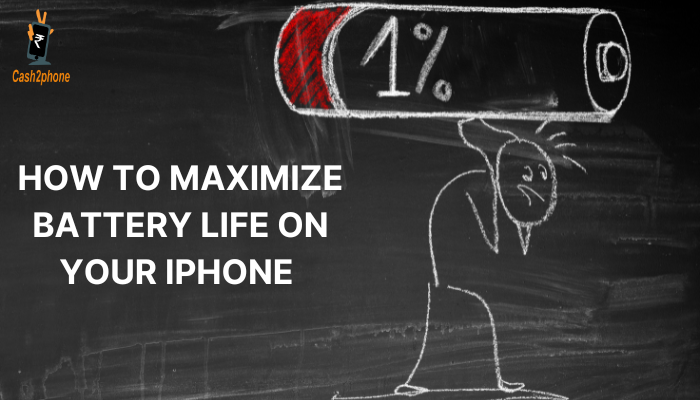

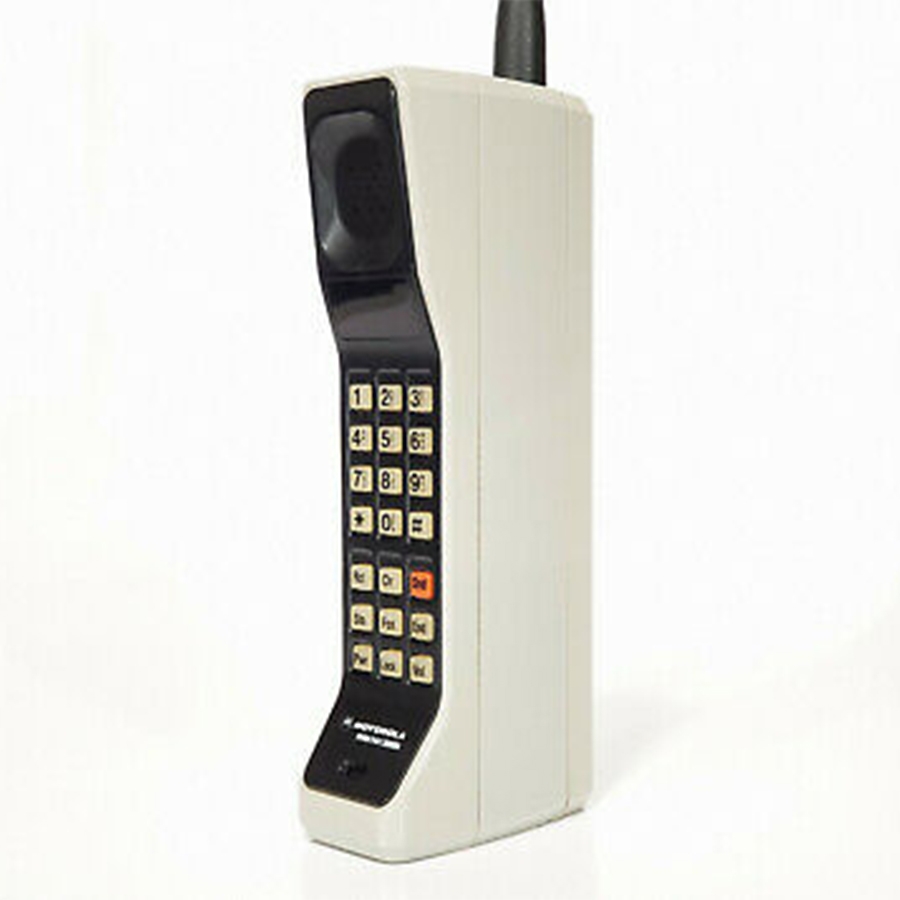

Pingback: How to Choose the Perfect Smart TV For Your Home - Cash2phone