How to Clear Cache Memory and App Data on Android Smartphone
You might have been hearing that it is important to clear cache memory and app data on your Android smartphone when your mobile phone starts hanging or freezing. Your friends often say to clear cache memory & app data. However, many of us do not know the differences between these two processes. The former is the equivalent of deleting the saved states and settings of the app. The latter, on the other hand, simply restore the app to its default state. In many cases, clearing the app cache is necessary to fix misbehaving software and free up storage space. let’s discuss this in detail.
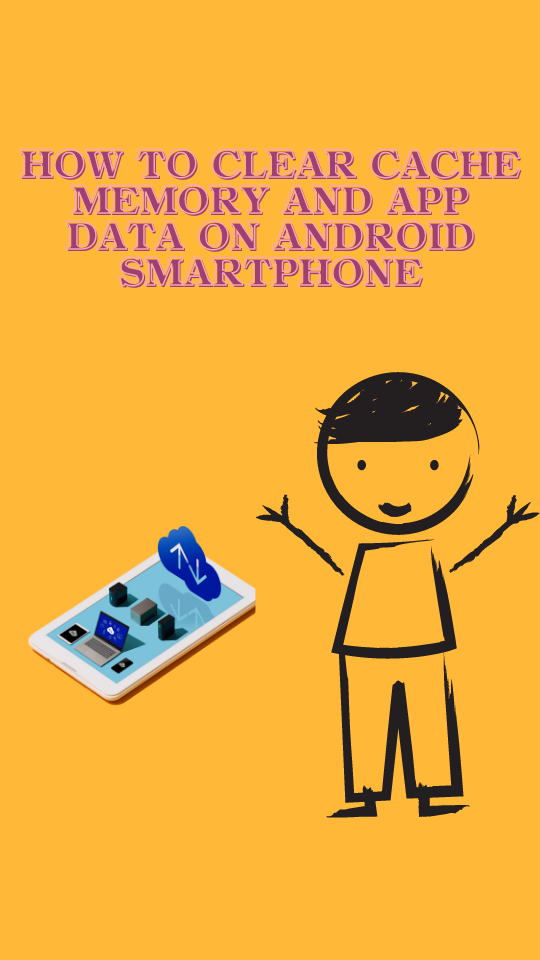
Table Of Contents
What is Cache Memory
When we visit certain websites from our browser then it might take some extra seconds to load. But the next time when we visit the same website it loads pretty quickly. The reason behind this is our mobile phone stores certain information on websites like images, and locations. data files or maybe any scripts. those were saved temporarily in the phone memory. is also known as cache memory. Yes, this one should have some extra storage in the smartphone.
Also Read:- Nothing Phone 1 Specifications and Price in India
How to Clear Cache Memory
You can clear cache memory and app data on your Android smartphone by opening the app manager. It will list the apps in order of the amount of data they use. You can sort by size if you have an older version of Android. Tap an app and you’ll see two options for removing its temporary files. The first one is a more drastic measure. It should only be used when an app is causing you significant issues or is using up too much storage space.
If you want to clear the cache memory of specific apps, you can use an app called Clear Cache, Cleaner Lite. This app is available on the Google Play Store. Simply download it and follow the directions given. Clear Cache memory and App Data on Android smartphones should do the trick! Just remember that clearing the cache is a temporary solution, so use it only as a last resort.
Also Check:- All iPhone Price List
What is App Data
App data is the files that are used by mobile phones additionally for accessing the app. Let’s take an example of Free Fire- you are login in and playing the game. there are certain packages that are additionally downloaded for playing the game. those are stored as app data, same is the case with your OTT platform, all login details and downloaded movies will be available via app data.
How to Clear App Data
Clearing app data is a great way to free up storage space and speed up the performance of your Android smartphone. In addition, it will also help resolve technical issues or app slowdowns. To clear the cache memory and app data, go to the Settings menu on your device and tap the Storage tab. Now, choose the app you want to delete from the list and select its storage option. Once you’ve cleared the app data, the app will be completely empty.
This will delete all your application’s temporary files and settings, including passwords, and reset the app to its defaults. In some cases you might have to download the updates again, so be careful while doing the app data reset. But one thing is sure after clearing the app data you’ll be able to enjoy the full potential of your Android smartphone.
Also Check:- How To Sell iPhone Online
Conclusion
Clearing cache & App data is an easy and safe way to free up valuable storage space and speed up your Android device. While this is not a necessary step for every user, it is best performed regularly. For best results, clear the cache every fortnight. However, do not forget to restart your smartphone when you’ve finished the process. It’s best to do this regularly, at least once a month.
cash2phone is the best website to sell old mobile phone online for the best price.


Pingback: How to Get Free Skins in BGMI - Cash2phone
Pingback: How to Check Is Your iPhone Battery Needs Replacement ? - Cash2phone