How To Convert Your Ordinary TV into a Smart TV
In recent years, smart TVs have become increasingly popular as they offer a range of features that allow you to access online content and apps and even browse the internet. In this category all big player makes their entry like wise of Google Tv, Apple tv, Android tv. However, if you own a simple TV that lacks intelligent features, you don’t have to buy a new one. With a few simple tweaks, you can convert your basic TV into a smart one without breaking the bank. In this article, we’ll explore the different methods you can use to transform your TV and start enjoying all the benefits of a smart TVs.
Table Of Contents
Streaming Device
One of the easiest and most popular ways to convert your regular TV into a smart TV is by using a streaming device. The Roku, Amazon Fire tv Stick, and Google Chromecast allow you to stream content from popular services like Netflix, Hulu, and Amazon Prime Video. All you need is a reliable internet connection, an HDMI port on your TV, and a power source.

Setting up a streaming device is typically straightforward. You plug the device into your TV’s HDMI port and connect it to your Wi-Fi network. Then, you can browse the available apps and services to watch movies, TV shows, and more. These devices came with many Pre installed applications like Netflix, Hotstar, Youtube etc. Rest can be downloaded from their respective app store. Many streaming devices also come with remote control, allowing you to navigate the interface without leaving your couch.
Smart Set Top Box
A smart set top box is a device that offers intelligent features similar to a streaming device but also allows you to download apps and access your media files. There are several options, including the Apple TV, Android TV, and NVIDIA Shield TV.

Bright TV boxes typically offer more features than streaming devices but also come at a higher cost. The devices connect to your TV via an HDMI cable and require a power source. They usually offer a range of features, including streaming services, browsing the internet, and downloading apps like YouTube, Spotify, and more.
How To Hide Your Instagram stories from anyone?
Smart DVD/Blu-Ray Player
If you own a DVD or Blu-Ray player, you can check if it has built-in innovative features. Modern players allow you to connect to the internet and stream content from popular services like Netflix, Hulu, and Amazon Prime Video. You can also access your own media files if they are stored on a USB drive or other external storage device.
To use your DVD or Blu-Ray player as a smart TV, you’ll need to connect it to the internet using an Ethernet cable or Wi-Fi. Once connected, you can browse the available apps and services to watch movies, TV shows, and more. Many players also come with remote control, allowing you to navigate the interface quickly.
Step-by-Step Guide: Publishing Your Own Android App on Google Play
PC or Laptop
If you have a computer or laptop with an HDMI port, you can connect it to your TV and use it as a smart TV. This method allows you to streaming app from the internet or access your own media files, just like a smart TV.

You’ll need an HDMI cable to connect your computer or laptop to your TV. Connect one cable end to your computer’s HDMI port and the other to your TV. Then, switch your TV to the correct input channel, and you should see your computer’s display on the screen.
From there, you can browse the internet or use apps like Netflix or Hulu to stream content. You can also access your media files by connecting an external hard drive or USB drive to your computer.
How To Change the Screen Resolution of Your Android Phone
HDMI Cable
If you have a smartphone or tablet with an HDMI port, you can use an HDMI cable to connect it to your TV and stream content from the internet. This method is similar to using a computer or laptop as a smart TV.

To connect your smartphone or tablet to your TV, you’ll need an HDMI cable and an HDMI adapter compatible with your device. Most modern smartphones and tablets support HDMI output, but you may need a separate adapter to connect to your TV.
Once you have the adapter and cable, plug one end of the HDMI cable into your TV’s HDMI port and the other into your device’s HDMI adapter. Then, connect the adapter to your device and switch your TV to the correct input channel. Your device’s display should appear on your TV screen, allowing you to stream content from the internet or access your media files.
Things to Consider Before Converting Your TV
Before you convert your simple TV into a smart TV, consider a few things. First, make sure your TV has an HDMI port and the necessary inputs to support the device you plan to use. Also, consider the device cost you choose to convert your TV. While streaming devices are generally affordable, intelligent TV boxes can be expensive, and using your computer or smartphone may not provide the same level of functionality.
Additionally, remember that some older TVs may not support high-definition video, so you may not be able to take full advantage of the content available through streaming services. If you’re using an older TV, you may want to consider upgrading to a newer model to get the best viewing experience.
Finally, ensure you have a reliable internet connection to stream content without buffering or interruptions. Many streaming services require a minimum internet speed to provide a smooth viewing experience, so check your internet speed before you start streaming.
Conclusion
Converting your simple TV into a smart TV is an excellent way to enjoy all the benefits of online content and apps without the expense of buying a new TV. With a few simple devices, you can stream movies, TV shows, and more from popular services like Netflix and Hulu and access your own media files. Whether you choose a streaming device or smart TV box, or connect your computer or smartphone to your TV, converting your TV into a smart TV is an easy and affordable way to upgrade your entertainment experience. But to avail the services like Netflix Prime videos, amazon prime, Jio Prime all will need the subscription plan.
Are you worried about your second-hand mobile, what to do with that- Selling your old phone online is a breeze with Cash2phone. All you have to do is visit their website, choose your phone’s make and model, receive an immediate quote, and then decide whether to accept the offer or not. Cash2phone guarantees quick payment upon pickup, so you can sell your phone with confidence.

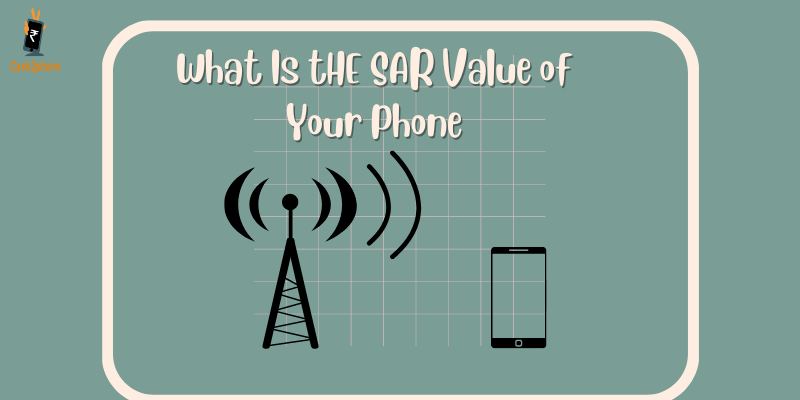

Pingback: Unlock the Power of Your Keyboard: How to Connect Your PC Keyboard to Your Android Phone - Cash2phone
Pingback: Xiaomi Smart TV 5A 32 Pro: Elevate Your Entertainment Experience! - Cash2phone
technologyfazer