Why Does Your Smartphone Hang or Lag? Learn How to Fix It!
Smartphones are an essential part of our daily lives, and we rely on them for various tasks such as communication, entertainment, and even work. However, one of the most frustrating things that can happen to a smartphone is when it starts hanging or lagging. This can be a significant annoyance and can disrupt our daily activities. In this article, we will explore the reasons behind smartphones hanging or dragging and provide tips on how to get rid of this problem.
Table Of Contents
Reasons for Smartphone Hanging or Lagging
Insufficient Storage Space

Insufficient storage space is one of the most common reasons smartphones hang or lag. When the storage space on a mobile phone is complete, it can cause the device to slow down, freeze, or even crash. This is because the machine needs some free space to operate efficiently. If there is more space, the device can run apps and processes, leading to the hanging or lagging of the smartphone.
Save Your Money: DIY Phone Repair is Easier Than You Think
Outdated Software
Another reason for mobile phones hanging or lagging is outdated software. Telco manufacturers release software updates periodically to fix bugs and enhance performance. If the user does not update the software on their smartphone,

it can cause the device to slow down and become unstable. This is because the outdated software may need to be compatible with the apps and processes running on the device, leading to hanging or lagging issues.
Too Many Apps Running in the Background
Running too many apps in the background is another reason smartphones hang or lag. When the user opens an app on their smartphone, it remains active in the environment even after the user exits the app.

If too many apps are left running in the background, it can cause the device to slow down and become unstable. This is because the device has to allocate resources to run all the active apps, leading to hanging or lagging issues.
Vivo V27 Series Announcing on March 1 – All You Need to Know
Malware or Virus Infection
Malware or virus infection is another reason for mobile hanging or lagging. Malware or viruses can infect a smartphone through malicious apps, email attachments, or websites.

Once infected, the malware or virus can cause the device to slow down and become unstable. The malware or virus uses up the device’s resources, leading to hanging or lagging issues.
Hardware Problems
Hardware problems such as a damaged battery or a faulty processor can also cause phone to hang or lag. A damaged battery can cause the device to shut down unexpectedly, while a defective processor can cause the device to slow down and become unstable.
How to Get Rid of Smartphone Hanging or Lagging
Free Up Storage Space
To free up storage space on your phone, the user can delete unused apps and media files such as photos and videos. Users can also move media files to cloud storage or an external storage device such as a microSD card. By freeing up storage space, the device can operate more efficiently and reduce the chances of hanging or lagging.
Say Cheese: 5 Tips for Taking Professional Photos with Your Mobile Phone
Update Software
To update the software on a smartphone, the user can go to the settings app and look for the software update option. The user can then download and install the latest software update. By updating the software, the device can run more efficiently and reduce the chances of hanging or lagging.
Close Background Apps
To close background apps on a smartphone, the user can go to the recent apps screen and swipe left or right to close the apps. Alternatively, the user can go to the settings app and look for the app management option. Users can then select the apps they want to close and tap the force stop option. By closing background apps, the device can allocate more resources to run active apps, reducing the chances of hanging or lagging.
Install Anti-Malware or Anti-Virus Software
To install anti-malware or anti-virus software on a smartphone, the user can go to the app store and search for a trusted anti-malware or anti-virus app. The user can then download and install the app and run a full device scan. By installing anti-malware or anti-virus software, the user can detect and remove any malware or viruses causing the device to hang or lag.
Restart or Reset the Device
If the above solutions do not work, users can try restarting or resetting their smartphones. To continue a smartphone, the user can press and hold the power button until the device turns off and then turns back on. To reset a smartphone, the user can go to the settings app and look for the reset option. The user can then select the reset option and reset the device to factory settings or only specific settings, such as network settings or app preferences. The user can clear any temporary glitches or software bugs causing the machine to hang or lag by restarting or resetting the device.
Conclusion
Smartphones hanging or lagging can be frustrating and disrupt our daily activities. However, by understanding the reasons behind smartphone hanging or dragging and following the tips mentioned in this article, the user can get rid of this problem and enjoy a smooth and efficient smartphone experience. It is essential to regularly maintain and optimize our smartphones to ensure they run efficiently and avoid any performance issues.
click here to sell old mobile phone online or recycle old phone
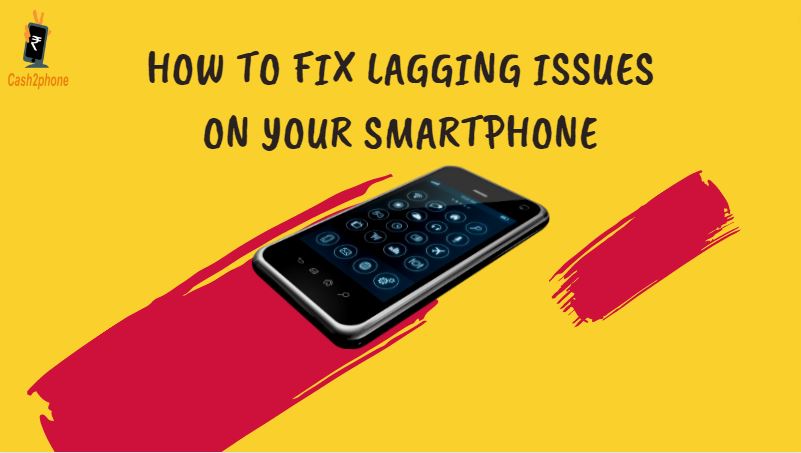



Pingback: How Some People Sell iPhones at Very Cheap Prices? - Cash2phone
Pingback: Simplify Your Smartphone Experience with Stock Android: Here's How to Find It - Cash2phone
Pingback: New or Used Mobile Phone: Which One is Worth Your Investment? - Cash2phone