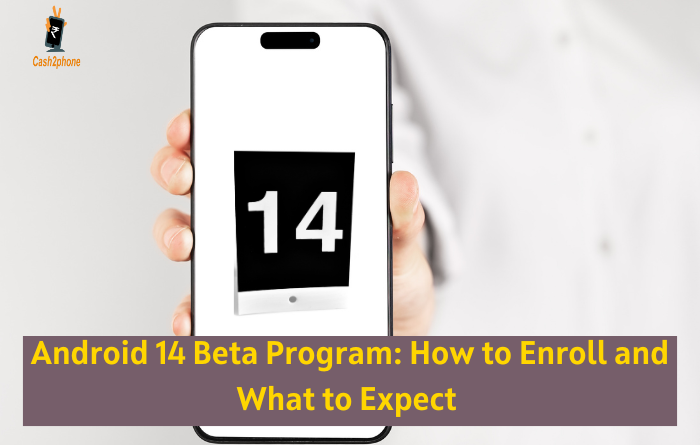Android 14 Beta Program: How to Enroll and What to Expect
Google recently unveiled the beta version of Android 14. This new update focuses on privacy, security, developer productivity, and system user experience (UI).
If you own a Pixel phone, enroll it in the Android 14 beta program to ensure OTA updates as they arrive and to gain access to its stable version when available. This way, when Android 14 launches officially, it can help ensure it gets updated to keep pace with your users’ demands.
Table Of Contents
Main features
One change will allow you to customize your regional settings, which could impact units of measurement or the day of the week in your calendar. Meanwhile, XDA reports another new feature wherein users can remap modifier keys on keyboards and touchpads for different functions; Google may even offer back one long-requested quality: separate volume sliders for notifications and ringtones.
There have also been other changes, such as non-linear scaling for the text that makes the screen less pixelated and a toggle to disable fast pair. This may prompt users to connect Bluetooth accessories even when they aren’t nearby.
Android 14 beta isn’t as secure as a finalized version, so only install it when willing to risk bugs and data loss. Furthermore, ensure all backups are up-to-date before installing the Android 14 beta on a spare phone or when ready.
Also Read: – In August, OnePlus may unveil its foldable phone.
Supported devices
If you own a Pixel phone, the Android Beta Program portal makes it easy to access its beta version of Android 14. Log into Google, scroll down the ‘Your eligible devices’ list, and select which Pixel phone(s) to install the beta on before clicking ‘Opt in’ to enroll them.
Once activated, you’ll begin receiving over-the-air updates with Android 14 beta as with regular system updates – although betas may not be as stable and contain bugs that make your device challenging to use.
Apart From Google Pixel, Nothing Phone, IQOO, Lenovo, OnePlus, Oppo, Realme, Vivo, Techo & Xiaomi smartphones will receive this beta update. However this time Nokia, ASUS, and ZTE are not on this list.
Apple Iphone 11 Or Iphone XR Which One to Buy
How to download
Google released the initial public beta of Android 14 this week for Pixel smartphones and the Pixel tablet, providing interested users with the chance to enrol their phones into this program by visiting the Android Beta for Pixel page, checking to make sure their device qualifies, then registering it for this update.
The first Android 14 beta offers subtle updates to its system UI and security enhancements, with new back gestures that mesh well with its theme, more ingenious shortcuts, and an updated shared sheet.
As is always recommended when installing beta software on a primary phone, it is wise to make a backup copy first in case anything goes wrong with installing or updating to an older version of Android 13 without wiping your phone to install the latest release. Otherwise, there will be no way back! Unfortunately, if that occurs, there will be a way back if performing another factory reset and starting over from scratch.
Final Words
Since Android 14 is beta software, it may contain bugs and issues. As such, only install it on your primary phone if you understand what you are getting into – otherwise, wait until a stable release arrives for your device.
Alongside enhancements in security, this update introduces regional preferences. These allow you to switch individual apps between Celsius and Fahrenheit temperatures, choose your calendar option, and decide on date-related functions that use specific numbers.
If you own a supported Pixel phone, the beta can be installed by enrolling in the program and tapping ‘Accept’ in an OTA update. Or it can be sideloaded using Android Flash Tool. However, this requires unlocking developer options and factory resetting your device – something only tech enthusiasts should try! For added safety, you take backups before installing any beta program, as it might not be possible to return to the previous setup if you decide to leave.